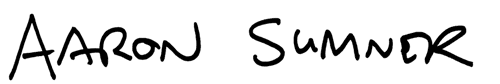My first two days with the OWC Data Doubler and Mercury Electra 3G solid state drive
I just replaced my MacBook Pro's original 350 GB hard drive with a 240 GB solid state drive from Other World Computing, installed with the Data Doubler bracket. While I was at it I figured I'd go ahead and install a fresh copy of Mountain Lion on the new drive (upgrading from Lion on the old drive). I'm almost two days into the upgrade and wanted to share my experiences so far.
First off, some rationale: Why upgrade my drive instead of my computer, and why go with a Data Doubler instead of just swapping the drives? First off, while I admittedly covet the 13-inch Retina Display, I was hoping to get at least another year out of my old Core 2 Duo-based model. I've had the RAM maxed out since the day I bought it, so the next feasible update was a faster and/or larger hard drive. I'd initially thought about swapping the stock drive with a solid state drive and putting the stock into an external enclosure, but realized that would mean having to tote an external drive around whenever I wanted access to my photos or music. Not ideal. I also thought about just dropping as large of a hard drive as I could buy into the laptop, but figured that wouldn't get me anywhere in terms of speed.
The Data Doubler, coupled with an external optical drive enclosure, turned out to be ideal. I've now got 590 GB of total space. My operating system, apps, and day-to-day files are on a fast SSD, and my media have plenty of room on a drive that's now media-only.
One more note on justification: I went with OWC's base-level Mercury Electra 3G line of SSDs, for two reasons: First, the optical bay in my laptop won't support faster speeds (read the fine print on the OWC site); and second, I didn't want to throw too much money into an aging Apple device. I am, though, fine with spending around $300 to boost both speed and overall storage, while keeping an optical option in the process. As a longtime fan of Otherworld Computing (they did help me keep a Sawtooth-based G4 tower going well beyond its prime, after all), I trust them to have quality products designed to work with Macs out of the box. This experience has been no exception.
Installation
Hardware installation was smooth–in under 30 minutes I had my optical drive removed, replaced with the Data Doubler bracket and a 240 GB solid state drive, and said optical drive installed in an external case. That said, if you've never cracked open a computer before this probably isn't the best way to get your feet wet–I would recommend getting some help. If you've ever swapped out a hard drive before, though, this is in your wheelhouse. The package itself includes a detailed, step-by-step guide. I also found it helpful to watch the video provided by OWC.
Mountain Lion
So far the only issue I've had has nothing to do with the hardware but with how the Mac App Store saw my new configuration. Since I hadn't yet erased the old hard drive while I was getting up and running, the App Store thought I'd already had my purchased apps installed. To work around this I had to add the old drive to Spotlight's privacy settings (System Preferences -> Spotlight -> Privacy), reboot, and unmount the drive. After I did that and fired the Mac App Store back up I was able to install my apps fresh.
I have to say it was nice having my old data on a drive already mounted and in the actual laptop–it was simple to grab the data I needed and move it over to the new drive.
Media disk
I'm now using my factory-installed drive as a media disk. It houses my iTunes library, my iPhoto library, a few disk images I want to hold onto, and videos I intend to watch someday. (Note: To tell iTunes and iPhoto where your media files are located, hold down the option key as you open them.)
While these files along with my system and regular document and code-like files were crowding the drive, when the non-media have been moved over to another drive I've got room to spare. This is the real beauty of the Data Doubler, in my opinion–I've got my media, and I've got it right here–no regretting that I didn't bring that external drive along when I want to listen to a certain album or show off some certain photos. And yeah, I've got hundreds of CDs yet to rip–but thanks to the optical drive enclosure I added to my order it's just a matter of plugging in the drive.
Results
I'll admit to running a speed test app, but it didn't tell me a whole lot–and I'm more interested in real-world results, anyway. So here are a few:
- My Mac boots in about four seconds now. Not that I have to reboot all that often, but seriously, four seconds.
- Keynote starts in under a second. Ditto Pages, Numbers.
- iTunes goes from zero to ready to rock in under two seconds.
- An automated test suite for a Rails application, written in RSpec and hitting the database rather heavily, went from upwards of seven minutes down to two minutes, ten seconds. Believe it or not, those four-plus minutes of saved time alone made the purchase worth it for me, as I run that suite several times per day.
All in all, I'm incredibly pleased so far with my $300 investment. While I'm sure I could have gotten a 240 GB SSD drive for less money if I'd shopped around, the fact that OWC focuses on Mac-based upgrades (and has for so long) I'm confident that I won't have any problems with this drive running in my Mac. If you've got an aging MacBook (or any Mac, for that matter) I strongly recommend checking out Other World Computing's offerings. They may just have a product to help you eke a little more time out of your old computer.
. Questions or comments? Let me know what you think.