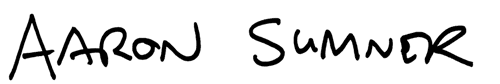Dissing Delicious 2.0
del.icio.us is dead. Long live Delicious.
Last week, as you may know, the long-awaited update to the social bookmarking site Delicious was released to much fanfare and overwhelmingly positive reviews. I’ve been away at a conference and letting my feeds slide, so aside from glancing at my own list of bookmarks, I hadn’t really had a chance to dig into the new-look site until this weekend.
Overall, the updated look-and-feel is nice, I guess. There was something to be said about del.icio.us’s somewhat unassuming, old-school look–remember when a site didn’t have to have a shiny interface to be useful? Not to say Delicious goes over the top–I don’t see any glassy logos or “beta” warnings here–maybe I just miss what I was used to. Oh well.
My big issue with the new-look Delicious has more to do with day-to-day usefulness. First off, if you’re a long-time user and have stuck with bookmarklets rather than a plugin or third-party app, you’ll want to update them for better use with Delicious. Maybe this was part of my problem–I’ve probably been using the same save bookmark method for more than a year. The default option now looks like this:
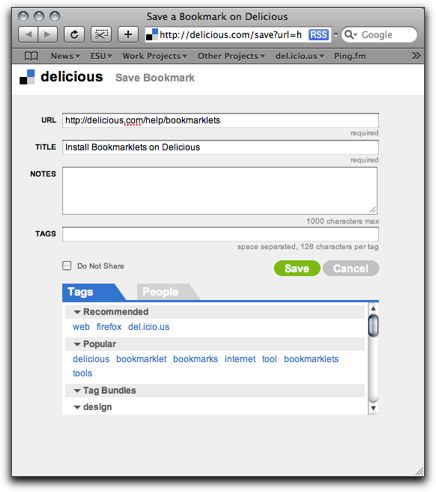
Not bad, I know–until you get into tagging. I liked having all my tags on one page as reference for how I might tag a new bookmark. I have a feeling this change was put in place to accommodate those who apply a zillion tags to any given item, as opposed to folks like me who can usually label a bookmark in two to four words.
Sure, those two to four words are probably going to be present under “Recommended” or “Popular”–but what if they’re not? Do I just need to break down and bundle all those currently unbundled tags I still have floating around? And why should I have to click a separate tab to share a link in my network? There’s a lot of clicking going on to accomplish things that were just right there originally.
If you dig around in Delicious’s Help section, you’ll come across the Bookmarklets page. This is where I went to update the basic, default bookmarklet. If you scroll to the bottom you’ll find the “Save to Delicious (Full-Save)” bookmarklet, which might be better than the basic, but still requires a lot of extra clicking in my opinion:
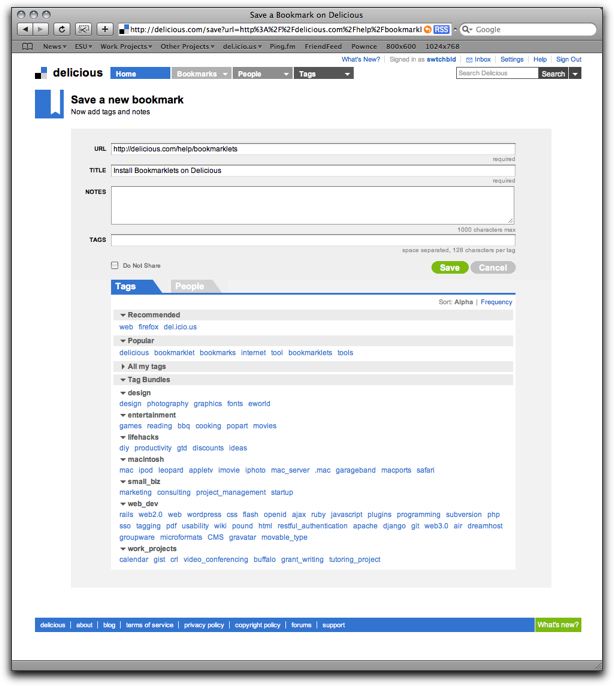
Maybe it’s too early for me to start complaining–maybe I’ll like it more after a few more days of use.