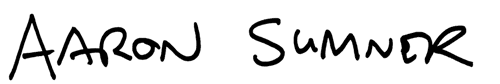Finally, a Mac launcher for me: Getting to know Alfred
I don’t like using mice and I don’t like having to remember (too many) keyboard shortcuts. That’s why I like Alfred, a newish Mac launcher that’s based more on keywords than shortcuts, and is just customizable enough that I can make it do what I want without having to spend way too time tweaking (that’s why I never could buy into Quicksilver). Thanks to Nate for showing this to me yesterday.
I like that I can quickly fire up an e-mail message to someone (with or without an attachment). I like that I can browse the file system really quickly now using tabs and arrow keys. And I like that I can create custom web searches to quickly pull up results from websites I hit on a regular basis.
After a little bit of time getting Alfred installed and configured this evening, here are a few custom searches I’ve added for my own use.
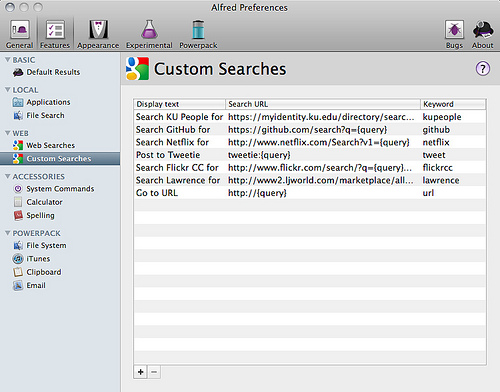
The rundown:
- KU’s People Search
- GitHub
- Netflix
- Post to Tweetie (from the Alfred documentation; not sure if I’ll use it)
- Flickr Creative Commons
- Lawrence Marketplace
- Go to URL (thanks to Jean-Philippe Sirois for sharing this idea)
If you use Alfred and have some custom handy custom searches, please share. I’d be particularly interested to hear from people using it to access Ruby and Rails-related references.