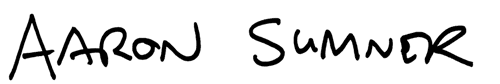How I get things out of my head (with Things)
More than once in my life, I’ve been accused of being productive. I’ll admit, I get stuff done, usually on time, and with enough quality that I get paid to get more stuff done. And recently, I’ve been talking more out loud about how I go about my business, and thought it might be useful to share some of it with a potentially wider audience. I’ll call it a system, for lack of a better term, and because methodology sounds way too fancy for anything I’d come up with for myself. It’s based on things I’ve picked up over the years, from Getting Things Done (GTD) (hey, affiliate link) by David Allen, to Kanban, to Scrum and other Agile methodologies. But Allen’s work on GTD remains the most influential to me, nearly 20 years after I first learned it and began adapting it to my own needs.
In this article, I want to focus on something I struggled with for a long time, but finally came to terms with last year: How to declutter my brain of all the little ideas, todos, information tidbits, and other annoyances that can easily sap me of my focus and mental energy if left unchecked. Mr. Allen calls these “loose threads,” and advocates getting them out of your head for future processing. That’s what I’ll share here. I will not tell you how you should do the same. That’s for you to figure out, friend. But maybe you’ll pick up something useful from my setup.
My to-do app of choice is Things by Cultured Code. I know, it’s (a) not free, and (b) Apple-specific. I’ve dallied with a few alternatives for these reasons, myself, but Things clicks well with the way my mind works, and I always wind up coming back to it. And I’m lucky enough to be able to afford to buy into the ecosystem, and use it across multiple devices.
That said, there are dozens of to-do apps out there, and many of them have the most important features necessary for the workflow I’m about to describe. And, really, there’s nothing keeping you from doing this with paper, if that’s your jam. Come up with a system that works for you, refine it as needed, and stick with the process.
Capture quickly
Memory is fleeting, and if I don’t record a thought within the first few moments it comes to me, there’s a decent chance it won’t come back (or will come back, but at a most inopportune time, or way past its relevancy expiration date). That’s why it’s so important to have in place a capture method to grab the idea, the question, the whatever that popped in my head, so I can process it a little later, and move on with my life for the moment. Live in the now.
On my Mac, I use Things’s global keyboard shortcut to quickly fire open an input window, type in just enough information so I’ll remember what I was thinking about later, and hit return to save it to my Things inbox. I don’t even have to take my fingers off the keyboard, and I don’t have to leave whatever application I happened to be using when whatever notion popped into my head.
I’ve also enabled Add to Things in the macOS sharing feature, which is particularly great for adding reminders out of Safari (yes, I use Safari, as a web developer, but that’s a story for another time) and other apps that support system-wide sharing.
I use the sharing feature on my phone, too—but often, I ask Siri to remind me about something. This adds the item to the Apple Reminders app, but that’s no problem; Things can use Reminders as an input source. And I use the heck out of this when I’m driving, via CarPlay. I think I could do something similar with Alexa, but I haven’t had the energy to fuss with it yet.
Maintain a single inbox
In GTD, David Allen stresses the importance of establishing a single place to collect all the loose threads pulling on your attention, so they may be given the attention and processing they deserve. In the first edition of the Getting Things Done book, that meant a physical inbox on or near your physical desk. But the concept translates well to a computer-based system.
The trick, then, is to not necessarily think of items in the Things inbox as to-dos, but bits of information that need to be processed in some way. These bits of information may or may not ultimately be best stored in a to-do app, but they’re in a single bucket when it comes time to think about them in more detail.
Review and refine
An overflowing inbox is a sure-fire productivity killer. And the longer an item remains in my inbox, the less meaningful it becomes. It’s important to move things to where I’ll actually need them, in a reasonably prompt fashion—that is, while I still remember enough about them to appropriately file them away for the future.
Now, if there’s one thing I do that lets my future self down, it’s forgetting to add any context to my hastily-typed missives. That’s one reason it’s so important to review and refine my inbox regularly, before my busy day has turned my brain to total mush, and provide whatever context and prompts will help future me actually do something with the item.
Like, take Check backups. In my world, that could mean a number of applications or servers or computers—but, most likely, I meant to check backups on one of them specifically. So while it’s still fresh in my head, I can fill in details (“check laptop backups”), add some context (“backup software reported an error”), and link to relevant documentation on how to actually do the thing.
Next, if it’s something that’s time-sensitive, either due to a specific deadline or because there’s a certain time when it makes sense to think about the item again, I attach a date to it. This doesn’t necessarily mean it’s the date I have to actually do the thing; just that I need to be aware of it then. For example, if I think of something late in my work day on Friday that requires collaboration with people who’ve already headed out due to time zones and my distributed team, I set a date on it for the following Monday. That way it’s not taking up screen space (and more critically, mental space) over the weekend. If it’s not time-sensitive, I don’t clutter it up with a date. It’ll come up again when I review my entire collection of todos (that’s another post for another time).
This is also a great opportunity to apply the two-minute rule: If I can complete a task in two minutes or less, I’ll just do it now!
Finally, it’s time to remove the item from my inbox! Like most task management systems, Things supports gathering items into projects, or areas of projects. Perhaps I’ll talk about my overall organization in another post someday, but the key thing here is to get that thing out of the inbox, with appropriate context and time-based prompts attached, not too long after it first arrives in the inbox.
Next steps
I hope you’ve found this peek into my personal productivity system interesting! As with any productivity-focused tool or system, I don’t expect anyone to try adopting it as-is and get a big boost from it—rather, I hope it helps you build and refine your own system.
If there’s sufficient interest, someday I’ll write more about how I actually tackle my tasks and projects, take notes, and so on. My metric will be web traffic—so if you like this, please share it with your colleagues and social networks. Or, if you’ve got specific questions or things you’d like me to talk about with more depth, send me an email or a tweet, and I’ll do what I can. I appreciate your help spreading the word, and your time reading this!